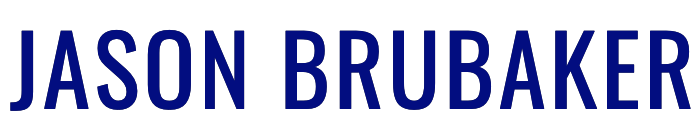If you’re looking for Zoom hacks to make social distancing more fun, you’re not alone. In response to the Coronavirus pandemic, Zoom has quickly become the go-to app for socially-minded folks who still want to connect. And it’s catching on fast.
Over the past few weeks, I’ve participated in Zoom workouts, happy hours, game nights, and bible studies… Many with friends and family from all over the world.
To get started, you first need to set up a Zoom account. Like many apps, you can choose between a free plan and a premium one. The free program allows you to run 45-minute meetings. And if you need more time than that, you’ll have to pay for it. Regardless of your plan, Zoom offers some cool features you can apply immediately.
7 Little-Known Zoom Hacks
If you decide to use Zoom for your next virtual soiree, here are seven little-known Zoom hacks that will change your life… Okay, maybe these hacks won’t change your life. But they might ask at least one of your friends: “How did you do that?” And in the age of social distancing, the little things make a big difference.
1. Change Your Zoom Background: The other morning, I logged into my Zoom group workout (that’s a thing), and our coach started laughing because I chose a post-apocalyptic background. Can you imagine someone doing a dozen burpees in a virtual inferno? You can now because burpees are hell. So try a different experience each time you log in.
2. Use the Annotation Tool: Zoom has built-in annotation tools that allow you to write on the screen. They also have a whiteboard feature. I’m sure the original intent was business-related. But depending on your level of creativity (and the amount of booze you consume), you could draw pictures, play games or scribble all over your screen and call it art.
3. Share Your Screen: My friend told me about a funny tweet the other night. Usually, he would have to text me a link and await my response. But since we were both on Zoom, he could share his screen. This allowed for some real-time commentary and kept the conversation energetic. What sorts of weird stuff could you share?
4. Use Gallery View: This isn’t much of a hack. But if you log in to Zoom and choose Gallery View, you’ll feel like you’re in the opening credits of the Brady Bunch TV show. (If you don’t get that reference, Google it.) This view allows you to see dozens of talking heads simultaneously. It’s a little weird to get used to, but then again, so is every aspect of virtual meet-ups.
5. Create A Transcript: Wait? What? Is your next Zoom meeting being recorded? That is an option. And you can then take that recording and leverage Zoom to transcribe the audio into text automatically. And if you want to get fancy, Zoom also allows you to put the transcript text into the finished video, like closed captions.
6. Visit Breakout Rooms: Imagine you’re at a real-life dinner party. Not everyone hangs in the same room. Some people are in the kitchen. Some people are in the living room. And some people are outside. You can create a similar experience with Zoom’s virtual breakout rooms. This allows you to split away from the crowd for more minor conversations.
7. Improve Your Image: Unless you’re some supermodel, I can’t think of many people who look good on a webcam. Add poor lighting, a light background, and the fact that I haven’t shaved in a week, and you’ll see what I mean. If this also describes you, use Zoom’s “Touch Up My Appearance” option. It will help make you look more human.
Since we will be in social distance mode for the foreseeable future, employing Zoom hacks may make your time more enjoyable. And with the weekend on the way, I recommend you test Zoom for your next virtual happy hour, poker night, or dinner party.